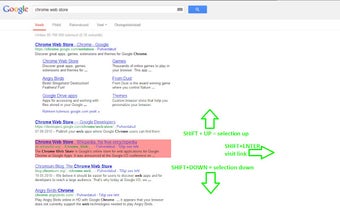No Mouse Search Navigation: Navigate Google Search Results with Keyboard Hotkeys
No Mouse Search Navigation is a free Chrome add-on developed by Indrek Kõue. It falls under the category of browsers and specifically the subcategory of add-ons and tools. This program allows users to navigate Google search results without the need to use a mouse, thanks to its keyboard hotkeys and shortcuts.
With No Mouse Search Navigation, users can save time and increase productivity by quickly moving through search results using only their keyboard. This is especially useful for individuals who prefer to navigate the web without relying on a mouse. By eliminating the need to reach for the mouse and click on each search result, users can streamline their search experience and access the information they need more efficiently.
The add-on integrates seamlessly with Google search, making it easy to use. Once installed, users can simply use the designated hotkeys and shortcuts to navigate through search results, open links, and perform other actions. No Mouse Search Navigation provides a convenient and accessible way to browse the web with keyboard-only navigation.
Overall, No Mouse Search Navigation is a valuable tool for those who prefer keyboard navigation and want to enhance their Google search experience. Its intuitive design and efficient functionality make it a great addition to any Chrome browser.